Deleting Annual Reviews from the dashboard
There are 2 ways to manually complete Annual Reviews:
Option 1:
In the 'in progress' reviews on your dashboard, once the ASIC and Agent invoices have been paid, and at least 1 director has signed, the complete button will appear - informing you that you can manually mark the AR as complete:
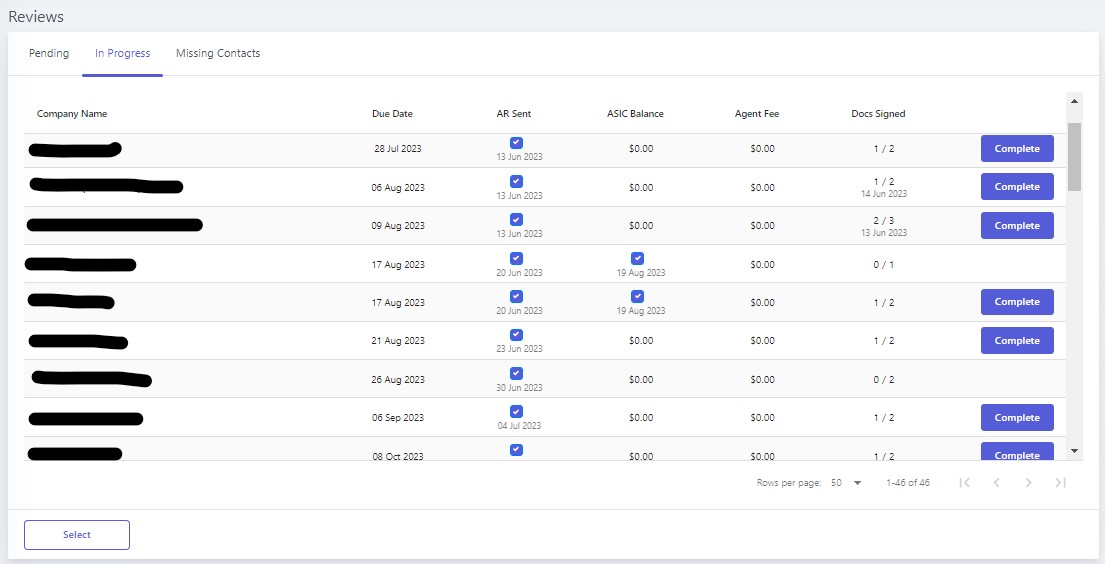

A pop up notification will show up asking you to confirm that you would like to mark the review as completed, as this will stop future reminders.
What this is referring to is the reminders that are sent to directors and agents reminding them that the review is still outstanding, because of the missing 2nd or 3rd director's signature for the solvency resolution- which you are manually overriding.
What this is referring to is the reminders that are sent to directors and agents reminding them that the review is still outstanding, because of the missing 2nd or 3rd director's signature for the solvency resolution- which you are manually overriding.

Please note that if you mark the review as completed using the above method, then the directors that have yet to sign the solvency resolution will no longer be able to sign via their DP.
Option 2:
The second way to manually mark an AR as complete, is to press the 'select' button (you can do this in the 'pending' AND in the 'in progress' tabs in your dashboard):
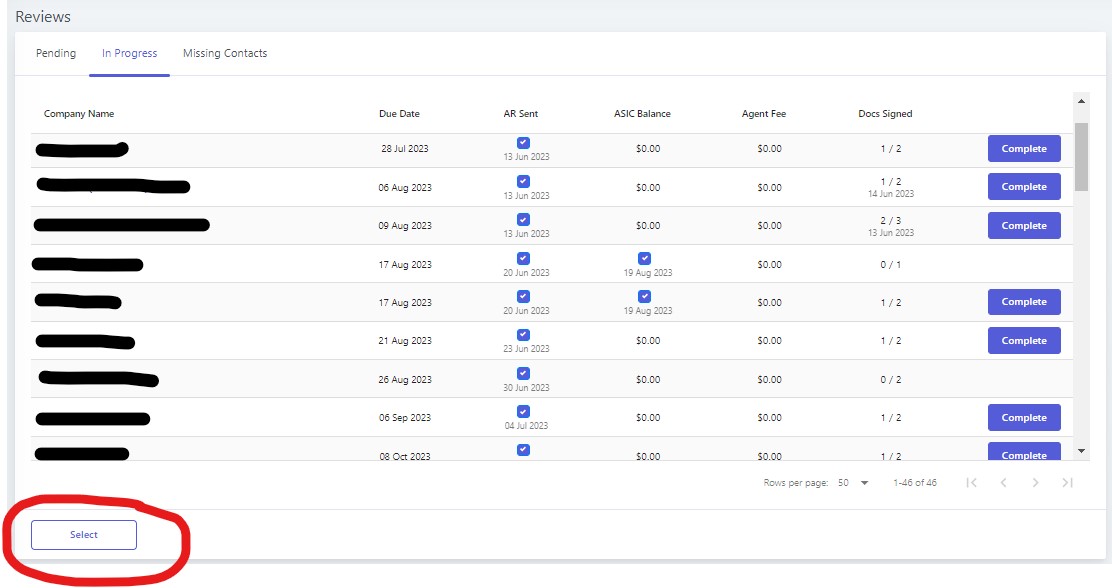
Once you press the 'select' button, you will be able to tick the reviews that you wish to delete, and then press 'remove review' in order to proceed:

NOTE: Administrators can delete any review from either tab at any time.
Once a review is deleted from the 'in progress' tab of the dashboard, no further reminders will be emailed to the directors to complete their outstanding tasks, the directors will not have the ability to complete any outstanding tasks via their Director's Portal, the company's review will be marked as completed, and a system notification email will be sent out to Waive users advising them that this review was manually deleted from the dashboard.
Once a review is deleted from the 'in progress' tab of the dashboard, no further reminders will be emailed to the directors to complete their outstanding tasks, the directors will not have the ability to complete any outstanding tasks via their Director's Portal, the company's review will be marked as completed, and a system notification email will be sent out to Waive users advising them that this review was manually deleted from the dashboard.
If a review is deleted from the 'pending' tab of the dashboard, as the review has NOT been sent to the director yet, this will simply mark the company's review as completed, and a system notification email will be sent out to Waive users advising them that this review was manually deleted from the dashboard.

HINT: The system will automatically mark the review as completed, (and it will disappear from your 'in progress' tab on your dashboard) once both ASIC & Agent invoices have been paid and ALL directors have signed the solvency resolution.